WordPress Plugin Installation
Last updated 03/31/2025
Installing and setting up the Bread & Butter WordPress Plugin is quick and easy. On completion of these steps, you’ll be ready to use Bread & Butter with your website. Simply follow the steps below.
Step 1
Log in to your WordPress admin panel as an Administrator.
Step 2
- Go to Plugins on the left side menu, then click the Add New Plugin button at the top.
- Search plugins for "bread & butter".
- Click Install Now for the Bread & Butter plugin.
- Once installed, click Activate and you will be taken directly to the setup tab.
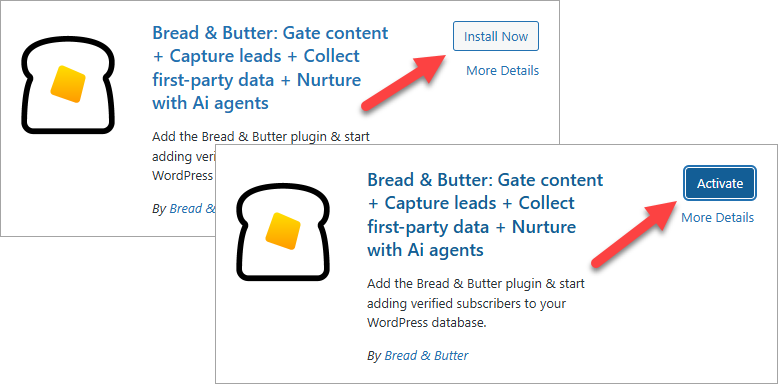
Step 3
- On the Setup tab, choose the option you'd like to start with. If you're not sure, choose Create Free Account. You can always change this later.
- A popup will appear where you can choose to create an account with your email address and password, or log in with Google or any of the other listed sign in methods.
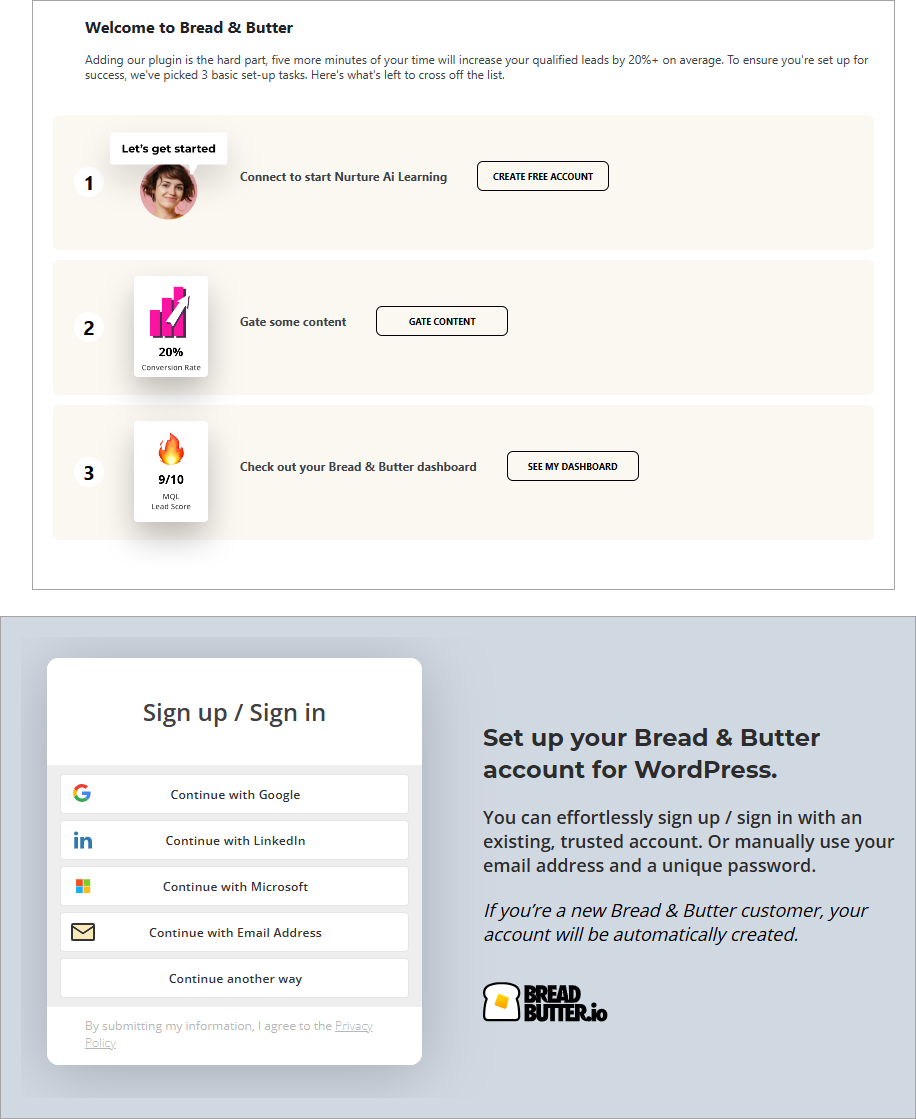
Step 4
If you’re a new Bread & Butter customer, your account will be automatically created. Please skip to Step 5.
If you are an existing Bread & Butter customer, you may see a screen where you can choose an existing app, or create a new one.
- If you want to create a brand new app for your website, click Create New App for your WordPress website
- If you want your website connected to an existing app, see WordPress Plugin - Advanced Setup.
The app is created, and you are taken to the Dashboard page, where you'll see that the setup was successful.

Step 5
Now you're ready to enable conversion tools on your website:
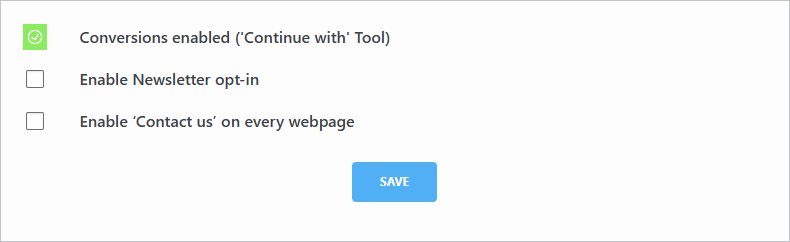
Step 6
Congratulations! Your WordPress website is now set up with your new Bread & Butter app.
You can click the View Dashboard button in the top menu to see visitor activity appear as they visit.
Note: If you don't see any activity in the Bread & Butter Dashboard, try going to your website's homepage. You should then see your visit appear in your Bread & Butter Dashboard after you refresh the page.
If you do not see your users' page visits on the Dashboard, please don't hesitate to contact us at support@breadbutter.io.
Don’t use Bread & Butter? Want to learn more about how Bread & Butter solves the four biggest problems facing marketers today? Book a demo and see how Bread & Butter is helping marketers make the most of their first-party data
Add authentication & API event tracking to your website/app with a script tag & configuration

