Custom Fields for Signing-up
Last updated 02/28/2025
With Bread & Butter, you can set custom fields that your users are asked to enter after they sign up. For example, you may want to know their company name, phone number, company size, or industry.
After your users complete the login process, they’ll see something like the following:
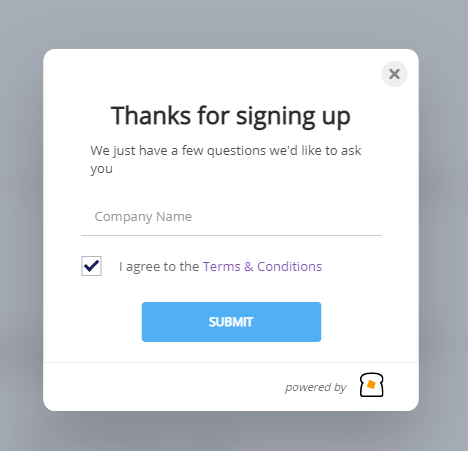
- The header and sub header text is fully configurable.
- Set as many textbox fields, or checkbox fields as you want.
- Any textbox or checkbox can be flagged as mandatory – users can’t proceed until they enter it.
- Set whether a checkbox is checked by default or not.
- Checkbox display names can include links to external pages.
Custom fields for signing-up can be set up quickly and easily in our WordPress plugin by following these quick steps.
Step 1
In the left menu in WordPress Admin, click on Bread & Butter.
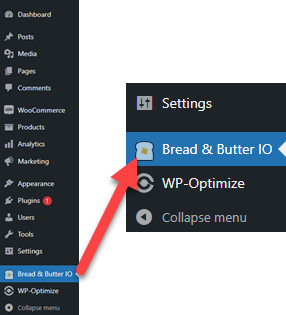
Step 2
Click on the Advanced Settings tab, then go to the Custom Fields for Signing-up section.
Step 3
Set the header and sub header text. If you do not set your own custom content, the default content will be used.
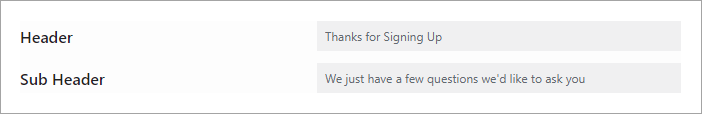
Step 4
Set your first custom field:
- Choose a type: Checkbox or Textbox. Choose textbox if you want the user to enter anything, like a name or phone number.
- Enter a Custom Key value. This is what the value will be stored under in Bread & Butter. The value can't include spaces.
- Enter a Display Name. This is what will appear to the user. For Checkbox fields, the display name can include HTML for a link.
- Choose whether the field is mandatory or not. Users will not be able to proceed if they don't complete the mandatory fields.
- For Checkbox type fields, you can also specify whether the checkbox is checked by default or not.
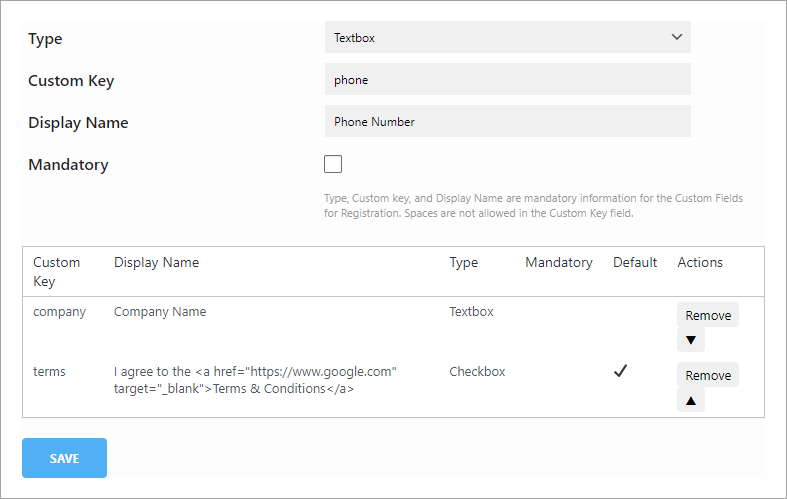
Step 5
Click Save. Repeat the above steps for any remaining fields you want to add.
Tip: You can also add or remove fields at any time, and change the order that the fields appear to the user.
Next Steps
Hook up your custom fields with any integration - using the Custom Data system event - to push this data to your CRM or other application.
Don’t use Bread & Butter? Want to learn more about how Bread & Butter solves the four biggest problems facing marketers today? Book a demo and see how Bread & Butter is helping marketers make the most of their first-party data
Add authentication & API event tracking to your website/app with a script tag & configuration

