Google Analytics (GA4) Integration & Rules
Last updated 02/23/2024
The Google Analytics (GA4) integration & rules allow you to create a conversion event in Google Analytics. A few real-world examples are:
- When Bread & Butter identifies a user conversion on your website, a specific conversion event can created in Google Analytics
- When a Bread & Butter custom event is triggered, another custom conversion event can created in Google Analytics.
Integration:
To set up your GA4 integration, you will need your Measurement ID and API secret. You can get them by following these steps:
- First, log in to Google Analytics.
- At the bottom left of your screen, click on Admin.

- Under Data collection and modification, click on Data streams.

- Select your data stream from the list.
- Copy and store the Measurement ID for your data stream.
- On the same screen where you got your Measurement ID above, click on Measurement Protocol API secrets.

- If you do not have a key already, click Create at the top right.
- Give the key a descriptive nickname, and then click Create.
- Copy and save the key value for the next steps.
To create your GA Integration in Bread & Butter, follow these steps:
- Log in to your Bread & Butter Dashboard at: https://app.breadbutter.io
- Click Logic on the left side menu.

- Scroll down to the Integrations section, and click Create New.

- In the dialog, select Google Analytics.
- Choose a descriptive name for the Integration (note: this can be anything, and you can change the name later).
- Enter the Measurement ID & API secret from the above steps in Google Analytics.

- Click Save & close.
Rules:
To set up a Rule that uses your GA4 integration, you’ll first need to set up your Conversion Event(s):
https://support.google.com/analytics/answer/9267568?hl=en#zippy=%2Cin-this-article
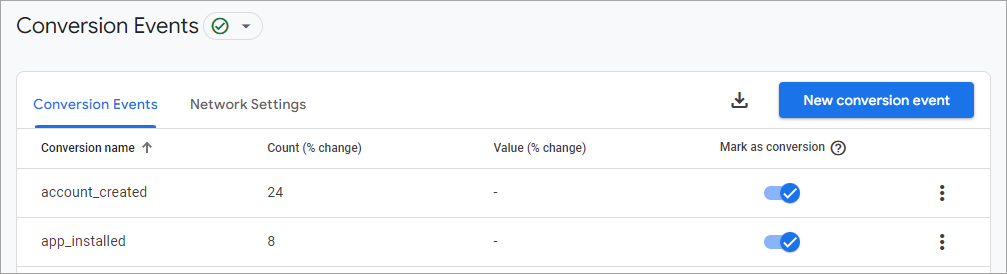
Note: After creating a new event in Google Analytics, it make take up to 24 hours for Google to show the new event.
To set up a Rule in Bread & Butter, please follow these steps:
- Log in to your Bread & Butter Dashboard at: https://app.breadbutter.io
- Click on Logic in the left menu.
- Scroll down to the Rules section, and click Create New.

- Choose the Google Analytics Integration that this Rule will use.
- Then, choose the User Event or System Event that will trigger this Rule.
- Give the rule a name so you can identify it in the Rules list.
- Add the Conversion Event that you created in Google Analytics.

- Click Save & close.
Your rule is now set up and ready to go. Whenever a user triggers the User event via your website, the Rule will be triggered.
Don’t use Bread & Butter? Want to learn more about how Bread & Butter solves the four biggest problems facing marketers today? Book a demo and see how Bread & Butter is helping marketers make the most of their first-party data
Add authentication & API event tracking to your website/app with a script tag & configuration

