Zapier Integration for the Opt-in Tool
Last updated 06/11/2025
The Zapier Integration for the Opt-in tool in WordPress allows you to trigger any Zap when a user signs up using the Opt-in tool.
Follow these steps if you’re setting up the Opt-in tool in WordPress, and need to enter the Zapier Endpoint.
Step 1
Log in to your Zapier account.
Step 2
In the left Navigation menu, click Create and choose Zaps.

Step 3
Click on Trigger, then search for and choose Webhooks by Zapier.
Note: A premium/pro membership with Zapier is required.

Step 4
For Trigger Event, choose Catch Hook, then click Continue.

Step 5
Click Continue again, then copy the Webhook URL.
Step 6
Paste the Webhook URL into the field in the WordPress Opt-in tool page, and click Save.
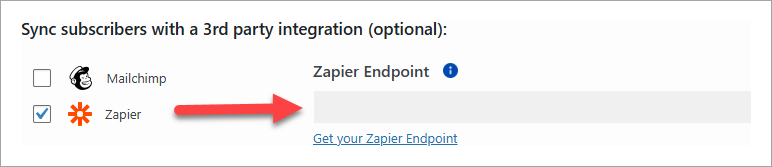
Step 7
Return to Zapier and click Test trigger.

Step 8
You should see that a request was found, including request details. If this is not the case, please repeat steps 6 and 7, and verify that you have entered the correct Webhook URL into the Bread & Butter plugin.

Step 9
Click Continue.
Step 10
Follow Zapier’s guide for setting up a Zap Action:
https://zapier.com/help/create/basics/set-up-your-zap-action
Once your Zap is complete and enabled, any user that signs up for the Opt-in tool will trigger the Zap.
Don’t use Bread & Butter? Want to learn more about how Bread & Butter solves the four biggest problems facing marketers today? Book a demo and see how Bread & Butter is helping marketers make the most of their first-party data
Add authentication & API event tracking to your website/app with a script tag & configuration

