What is LinkedIn SSO? (Supporting LinkedIn for Single Sign-On)
Last updated 11/01/2023
*Bread & Butter supports LinkedIn for single sign-on (SSO) as part of our free universal API and WordPress plugin.*
LinkedIn SSO enables existing LinkedIn users to use those credentials to sign in to other applications. Single Sign-On or SSO simplifies passwords and identity, not just for users, but also for administrators of websites and apps. It can increase conversion rates. It can build trust in your system. And it can make your application or website more attractive to LinkedIn’s market of 575 million high-value professionals. The average LinkedIn user earns more than four times what the average Facebook user earns. This is a very attractive market.
How does it work? A LinkedIn ID user comes to your website or application. The login screen offers a “Sign in with LinkedIn” button, which the user selects. Their LinkedIn credentials are used to verify them, without the need for your site to receive or store those credentials. With proof that the user is real, the application creates a new account for them.
The application benefits from being able to verify a user without having them create a new password. This can reduce friction considerably and drive conversion rates way up. Some people turn away rather than fill out another signup form, whereas familiar SSO options are an easy “yes.”
The user is now in your app or website, without the fuss of having to come up with a new password and username, and you avoid the bother and expense of managing the login credentials.
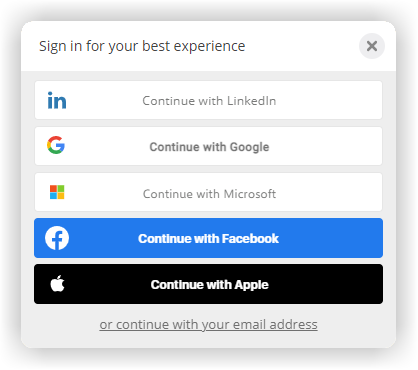
The user benefits in two ways:
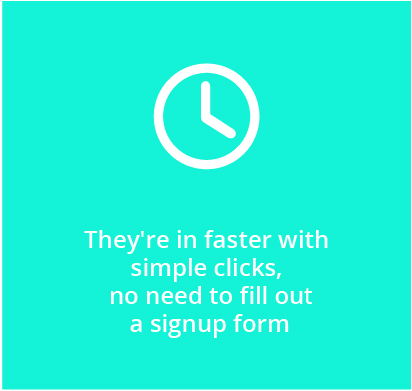
Why Support LinkedIn for SSO?
If your app or member site has a lot of LinkedIn users, or you would like to get more LinkedIn users using your app or site, offer them a chance to log in with their existing credentials. For many of those users, they might consider it a more secure verification option; one that doesn’t require creating another password. It’s also less work for them, and less work for you too!
Especially for companies that offer software that works in tandem with LinkedIn’s offerings, supporting LinkedIn’s SSO could help convert a lot more users, too. Verifying a LinkedIn user can help to complete the account profile as well. And of course they can connect on your site or app with their existing LinkedIn contacts easily.
If users can have just one login for many services, it can reduce the friction involved with task switching. It also helps to alleviate concerns around the protection of data. It offloads that responsibility to LinkedIn, which its users by definition already trust.
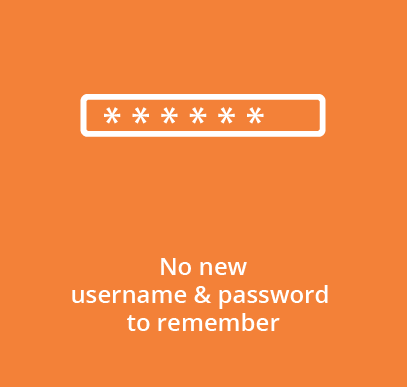
Challenges with Supporting LinkedIn SSO
Developing a LinkedIn SSO yourself could be time-consuming and expensive. You’ll have to continue to monitor and update it, costing your team even more time, and risking having it break at a crucial time.
With Bread & Butter, you can add LinkedIn SSO to your existing login screen for free, and leave the support to us. We’ll keep the module up to date and handle any future changes on LinkedIn’s end.
If you set up your own LinkedIn SSO integration, you can get data on its usage on your LinkedIn app. But it will have nothing to say about any logins that aren’t LinkedIn logins (obviously). So with Bread & Butter, you have your LinkedIn login data visible in the same table with the rest of your login data.
Benefits of Supporting LinkedIn Accounts for SSO
- So many organizations use LinkedIn that there exists a huge market for users with existing LinkedIn logins. Any professional who’s changed jobs is on there.
- Your team no longer has to handle or process password resets.The user always uses their LinkedIn credentials.
- Saves time for your users. Account creation and subsequent logins are made easier.
- You can reduce risk. When users are asked to create a password, they will often default to an easy choice they can remember top-of-mind. But if you offer them a chance to use their login from LinkedIn, they’ll pick the safer and easier choice more often. Since you’re not storing a password for them, your data is better protected.
How to Support LinkedIn SSO
As mentioned above, Bread & Butter supports LinkedIn SSO, even in the free version. To get started, view our API documentation, choose from our SDKs, or if you are building on WordPress, use our WordPress plugin.
Bread & Butter works simply enough – you add a code snippet to your back-end and another to your front end in your login screen. And we’re platform-neutral, so no matter what platform you’re using on your backend (eg. java, .NET, PHP, Python) or your front end (JS, iOS, Android), Bread & Butter will work.
There’s nothing special required to integrate with LinkedIn. Just add Bread & Butter to your site/app and select LinkedIn from the social identity providers list.
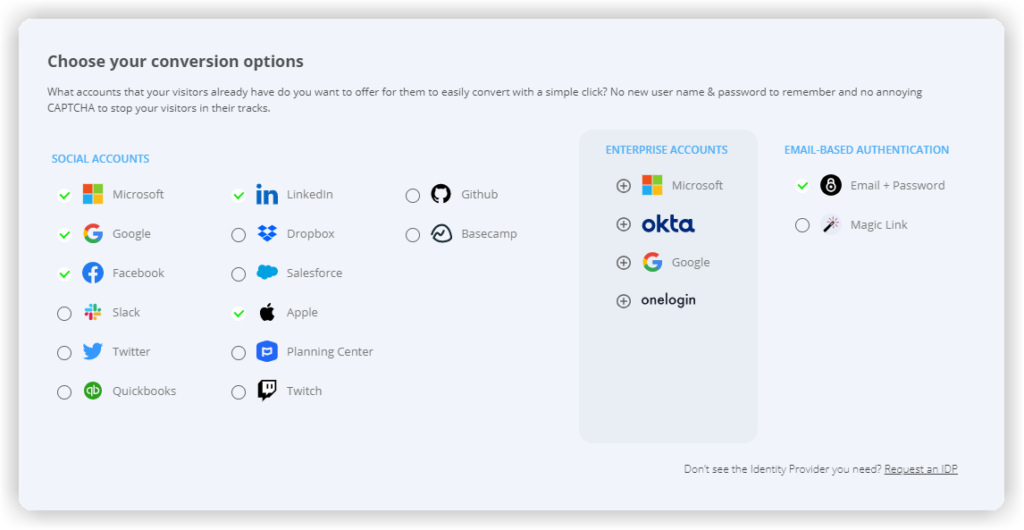
Add authentication & API event tracking to your website/app with a script tag & configuration

