What is Microsoft ID? Using SSO with Microsoft Accounts
Last updated 11/01/2023
*Bread & Butter supports Microsoft ID for single sign-on (SSO) as part of our free universal API and WordPress plugin.*
Microsoft SSO enables existing Microsoft users to sign-on to other enterprise application integrations. SSO simplifies the handling of passwords and identity, both for users and administrators of websites and apps.
An example of this is using a Windows Live ID to login to another application. The system will map the Windows Live account to its back-end credentials. The application benefits from being able to verify a user without having them create a new password. This can reduce friction considerably and drive conversion rates way up. Some people turn away rather than fill out another signup form, whereas familiar SSO options are an easy “yes.”
The user benefits in two ways:
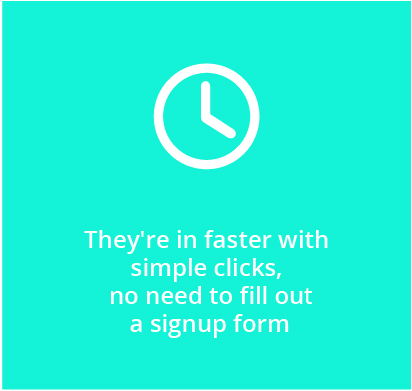
Why Support Microsoft for SSO?
If your app or member site has a lot of Windows Live or Microsoft 365 users, you may want to offer them a chance to log in with their existing credentials. For many of those users, they might consider it more secure verification option; one that doesn’t require creating another password.
Especially for companies that offer enterprise software that works in tandem with Microsoft’s offerings, supporting Microsoft IDs could help convert a lot more users than if you did not support it.
If you think about it, we are all increasingly dependent on an evolving set of software-as-a-service accounts and tools. Helping to bring all of these under a single and secure identity management tool with one login is a way to reduce the friction involved with task switching, and alleviate concerns around the protection of data. In fact, some companies may even require it.
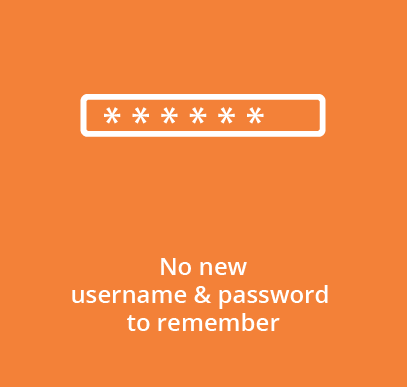
Challenges with Supporting Microsoft ID
If you do it yourself, it could be costly in terms of your time. And you’ll have to continue to monitor it for changes or updates, costing your team even more time, and risking having it break at a crucial time.
With Bread & Butter, you can add Microsoft SSO to your existing login screen for free, and leave the support to us. We keep the module up-to-date and offer up to 99.99% availability. You can also view all of your users plotted on a map, and control their access with a few clicks in your Bread & Butter dashboard.
If you set up your own Microsoft SSO integration, you can get data on its usage on your Microsoft app. But it will have nothing to say about any logins that aren’t Microsoft logins (obviously). So with Bread & Butter, you have your Microsoft login data visible in the same table with all of your login data.
Benefits of Supporting Microsoft ID
- Removes the onus from your team to handle password resets. If the user knows their Microsoft credentials, they’re good to go.
- Saves your users time. Easier account creation and logins.
- Reduces risk. Ask your users to create a password and they’ll probably go with old faithful. Offer them a chance to use their existing, secure ‘work’ login from Microsoft, and they’ll pick the safer choice almost every time. Also, you’re not storing a password for them, so your data is protected by that as well.
- Some organizations mandate that their employees only log in with their Microsoft accounts so they’re only able to use services that accept Microsoft logins.
How to Support Microsoft SSO
As mentioned above, Bread & Butter supports Microsoft SSO, even in the free version. To get started, view our API documentation, or if you are building on WordPress, use our WordPress plugin.
Bread & Butter works simple enough – you add a code snippet to your back-end and another to your front end in your login screen.
Right now, there’s nothing special required to integrate with Microsoft. Just add Bread & Butter to your site/app and select Microsoft from the social identity providers list:
Add authentication & API event tracking to your website/app with a script tag & configuration

